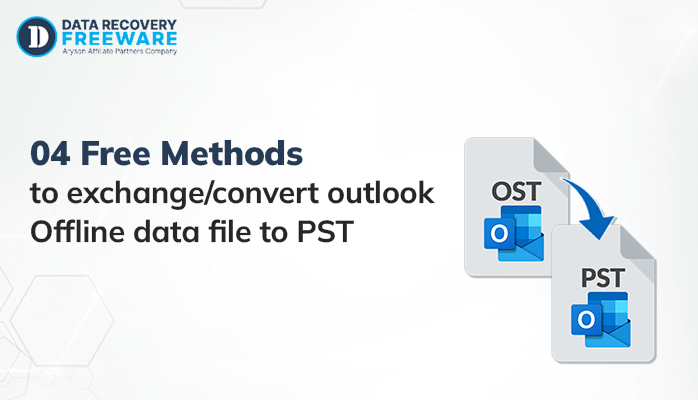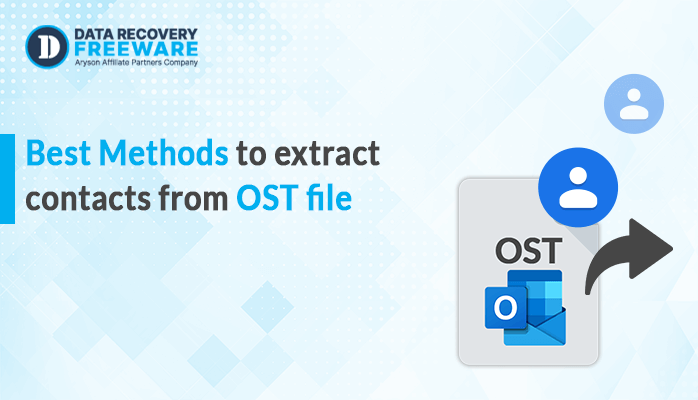-
Written By Rohan Wiese
-
Updated on March 30th, 2023
Best Techniques to Convert OLM file to ICS
Summary:- If you are wondering how to convert OLM file to ICS, then look no further. Through this blog, we will explain the simple and secure methods to convert OLM files into ICS files. It includes a manual and a professional solution to export the Outlook calendar to ICS on Mac. In addition, the professional solution consists of the best OLM Converter Tool.
What is an OLM File?
Microsoft Outlook for Mac uses OML files to store email messages, contacts, journals, calendar data, and other user application data. If you have an OML file, you cannot open it in any other email client, not even in Outlook for Windows. Therefore, you need to convert an OLM file to view it on other email clients.
What is an ICS File?
ICS is a file extension that stands for Internet Calendar Scheduling, also known as iCalender. It is a calendar file saved in a universal calendar format used by several email and calendar programs, including Microsoft Outlook, Google Calendar, Notes, and Apple Calendar. Moreover, it allows you to import, export, and share calendar entries with other users, and publish and approve entries.
Now, let’s move on to the next part to learn the methods to save the OLM files in ICS file format.
Finest Methods to Convert OLM File to ICS
There are various ways to convert an OLM file to iCal (ICS), so here we are going to explain the most secure and straightforward methods that can export OLM files to ICS with 100% authenticity.
Method 1: Convert Calendar Data From OLM file to ICS Manually
To perform this method, you need to have the MS Outlook application installed on your Mac. After that, using the drag and drop procedure, convert OLM to ICS.
- Launch your Mac Outlook account on the system.
- Go to the Calendar icon in the bottom-left corner of your email client interface.
- Now, you can see your calendar data on the screen.
- Select the data you want to export and then drag and drop it on the desktop.
- When you drop the file on your desktop, it will automatically save into an ICS file.
By following the above steps you can export any OLM calendar data into a .ics file extension. However, using this method you can only export one file at a time, so if you have many then this process is not suitable for you. Therefore, we have included an automated approach that can convert all your OLM file data at once.
Method 2: Convert OLM file to ICS Using Automated Solution
OLM Converter Tool is a top-notch utility that can efficiently convert OLM files to ICS in just a few clicks. This tool has an advanced algorithm to maximize user orientation for technical and also for non-technical users. Additionally, it provides a user-friendly interface for the safe and smooth conversion of OML files. Moreover, you can easily convert OLM Files of Outlook Mac to various file formats like PST, EML, CSV, VCF, ICS, etc.
Step-by-Step Instruction to Export OLM Files to ICS
- Download and Run the OLM Converter Tool.
- Click on the Select Files option to browse OLM files.
- After adding the OLM file(s), check the folders and preview the details and click Next.
- Here, select ICS as your saving format from the drop-down menu.
- Utilise the software features as per your requirements.
- Finally, click on the Convert button to start the conversion process.
Conclusion
Through this write-up, you can convert OLM files to ICS with the utmost security and data integrity. There are two methods, one manual and the second one a professional solution, which is widely preferable by MVPs and IT professionals. Because the manual method is quite a tiring process, on the other hand, using the automated approach, you can export OLM files in an instant. Well, you can choose any of the above solutions, it’s up to you, but we suggest you opt for the professional solution to export OLM to ICS in bulk.
About The Author:
Related Post