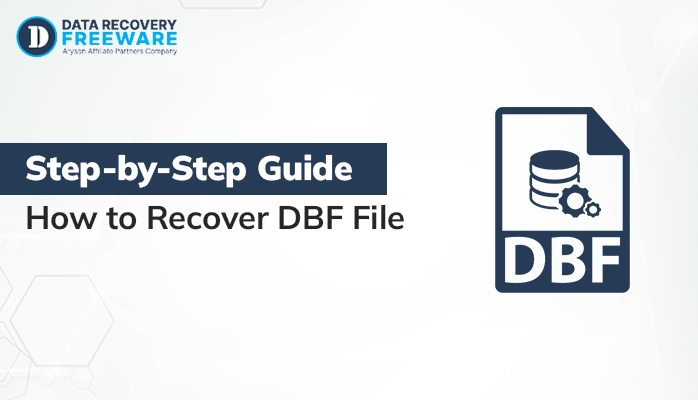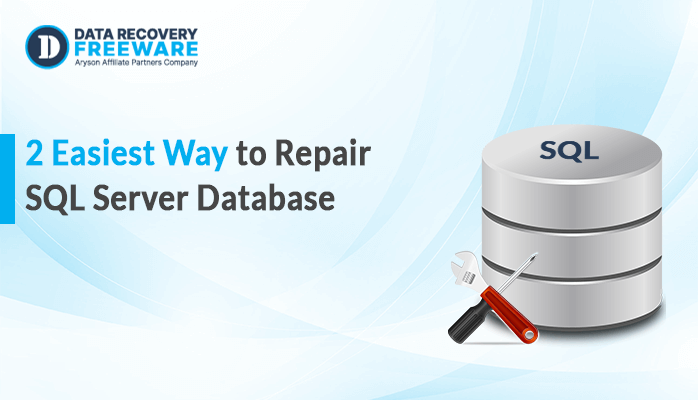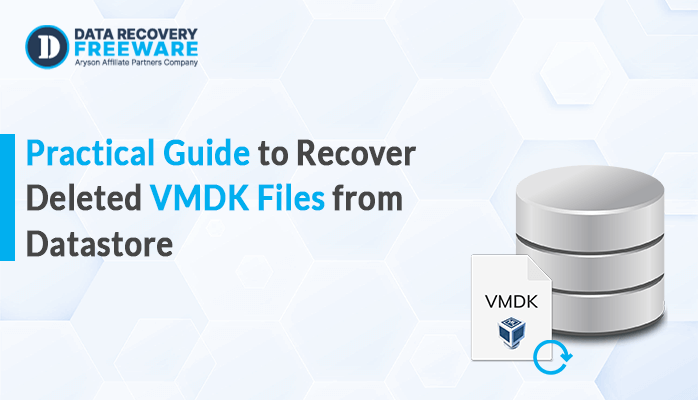-
Written By Rohan Wiese
-
Updated on January 19th, 2023
Resolved: How To Open MDF File
NDF and MDF are the two primary files of the SQL databases. The PDF file contains all the database objects like keys, tables, indices, columns, etc. Each database file of the SQL server contains one MDF file. This file may easily get corrupted. But you need not worry because, In this article, I will tell you that how can you open MDF files easily when they get corrupted.
Before going through the methods to access the MDF file one should know the causes of NDF file corruption.
Reasons for MDF File corruption
Let us discuss the reasons because of which we require some methods to explore the MDF file.
-
- Hardware failure – It is one of the necessary requirements to store the database. When any of the hardware like hard disk or storage media is outdated or has poor sectors, then it stops working properly. So it is always advisable to use hardware with enough storage capacity.
- Sudden shutdown of a system – If there is sudden power failure then your system is shut down without any prior information, warning, or alert. For such a situation, one should use a power backup supply so that the system does not get shut down when there is no power.
- Incompetence in database design or structure – When the user’s database structure design of Access Database Application is not much competition or is ineffective then also your MDF file is prone to corruption. Always try to make the design of the application competitive.
- Virus attack – When your system is attacked by a virus or malware, it results in corrupt Access database NDF and MDF files. You should install an efficient antivirus on your system for the security of the Access Database application. As well as, the antivirus software should be upgraded to the latest version to prevent all virus attacks and threats.
- Concurrent Usage of Access Database by Multiple Users – If many users use the same MDF or NDF at the same then the Access Database File may get corrupted or damaged.
You can also refer to the following:
The technique to open the MDF file
There are many situations in which users need to access MDF files without SQL. Unfortunately, no manual method is found to access MDF or NDF files. Only with the help of a third-party tool user can view the MDF file without the SQL server
Third-party tool
SQL Recovery is an efficient tool to explore MDF files. It has the ability to recover file objects like tables, triggers, programmability, etc. This tool supports both row and page compression. The best part is that it is compatible with all major versions of the MS Windows operating system.
Working of SQL recovery to explore MDF file
Step1) Launch the SQL Recovery software.
Step2) Go to the taskbar click on the open button. Select the corrupted file and confirm the selection of the file by clicking on the open button.
Step3) Choose the mode of recovery from the standard and advanced mode.
Step4) select the boxes which you want to add to the scanning process and then click on the OK button.
Step5) If the scanning process is completed then click on OK.
Step6) Check your MDF file data by expanding it in the tree structure.
Step7) Click on the Save button after selecting the MDF file.
Step8) Choose the saving mode from the provided option. And click on OK
Step9) Once your saving process is completed then click on OK.
Conclusion
In this article, I have explained to you what is MDF file, how important they are. Also, the method to open MDF files without SQL server. It is one of the best efficient approaches to explore the MDF or NDF file. I hope this article proves to be helpful to you.
About The Author:
Related Post