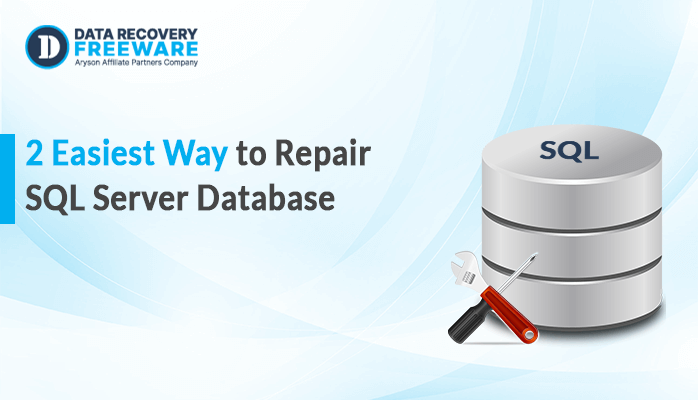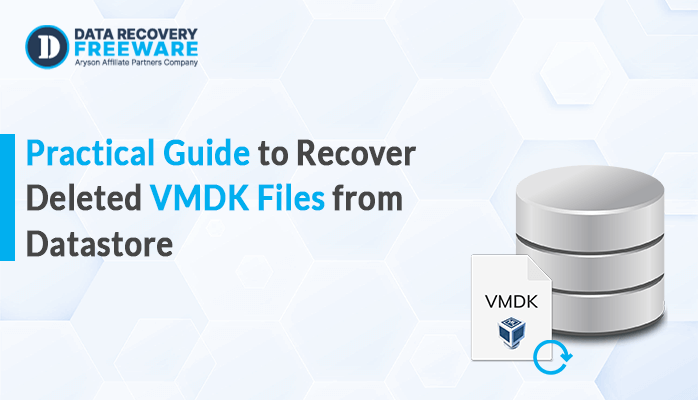-
Written By Rohan Wiese
-
Updated on January 19th, 2023
How to Repair Outlook Error 0x80040600
Error 0x80040600 is said to be a severe error which is based on Outlook which can cause data loss Being a user of Microsoft Outlook, you have often come across a situation where you are stopped from sending or receiving an email message.
This error occurs because of the corruption in the pst files. And when this error occurs it becomes very difficult for users to understand the real causes behind them and how to fix those errors. Through this blog, I will help you and let you know few methods by which you can fix this error effortlessly.
What Causes Error 0x80040600?
Damaged/ corrupted pst files are believed to be the most common cause of errors in outlook. This error can also arise because of the virus attack and due to on the utilization of improper or corrupted external device or software.
The PST file is considered as one of the most fundamental files of Outlook which is used to store all the important data. Furthermore, once the PST file has reached its maximum limit, then you won’t be able to add any files or data to it. which means, you are not permitted for sending or receiving any emails
How to fix Outlook error 0x80040600
For resolving this error there are numerous manual and Third party tools available.
Restart the Computer
The Outlook error 0x80040600 is one of the most common errors associated with sending or receiving emails. In order to fix this issue what you have to do first restart the computer, as the problem may happen because of initialization issue.
It’s a long shot trick, but if you feel it doesn’t work, then there are several solutions mentioned below that will really help you in resolving this issue.
Use Scanpst.exe
Scanpst.exe is an inbuilt tool of outlook. This tool helps in specifying the error location to the computer so that you do not have to search through the entire mailbox.
The scanpst.exe program assesses the state of the file structure.
Steps To Use Scanpst.exe To Resolve 0x80040600 Error
- Close all the applications running on your computer.
- Make a double click Scanpst.exe application setup.
- Select the desired PST files then press on “Start” button.
- Click on the “Repair” button option and then select the file you want to repair.
It is also possible that Scanpst.exe may fail to fix 0x80040600 error because it is a free tool and has some limitations regarding the corruption of PST files.
Professional third party tool
Outlook PST Repair is a brilliant tool that can easily and effectively fix any kind of pst corruption. The software is equipped with lots of advanced features. In addition, the application is compatible with all versions of Microsoft Outlook. The best part of this particular tool is that it has a very intuitive user interface. Even if you are not a technical person you can use it without any technical help. Outlook PST Repair is very effective, safe, and easy to use application and best tool that is available in the marketplace.
For using this software you just have to install the software on your local machine and follow few instructions mentioned below:
- Download Outlook PST Repair.
- Run and follow the onscreen instructions.
- Choose the suitable preference.
- Then permit the software to do its task like scan, detect and repair all your PST file.
Conclusion: In this blog, I have highlighted another form of outlook error 0x80040600. This error generally occurs when the pst file of your outlook gets corrupted. Through this blog, I have also suggested few manual tips and tricks and an Outlook PST Repair software by which you can successfully resolve the issue EASILY.
About The Author:
Related Post