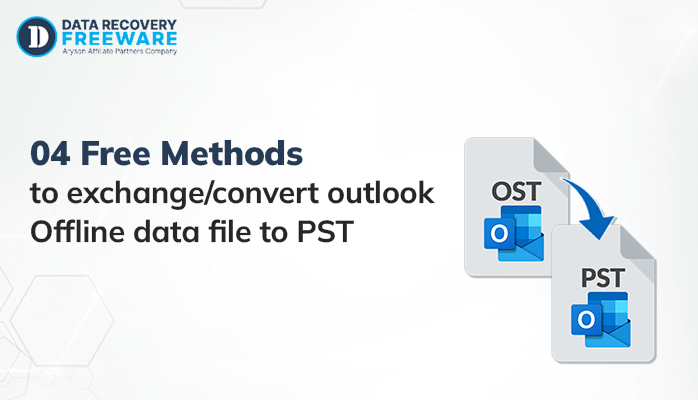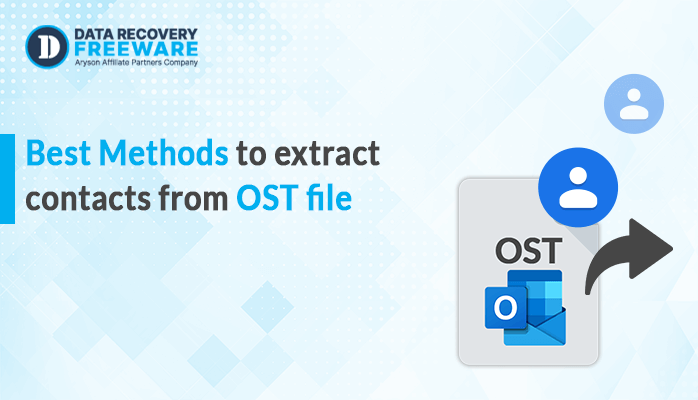-
Written By Rohan Wiese
-
Updated on January 19th, 2023
2 Best Ways to convert EDB to PDF
Do you want to convert EDB to PDF format? Then read the blog carefully as it will provide the full information about this topic.
The Exchange Server acts as the internal connectivity between several mailboxes. Extensible Storage Engine Database File (EDB) basically comprises entire data of exchange accounts such as Email, contacts, calendar, etc. If the user wants to get emails, he needs to have an active Exchange Server network. Hence, this controls the availability of emails on different platforms or offline. This issue makes many people find it difficult to open their old EDB files. Here, we get to know the importance of PDF files.
PDF is an independent platform. That means these PDFs are not dependent on any file system and can be viewed anywhere easily. Also, they offer a better security feature that promises to keep important files secured. This means that you can find emails anytime without any need for an Exchange server.
Reasons to Convert .edb file to .pdf
Many users need to store emails from the Exchange Server in the PDF file format. Some of the causes are written below:
- It can be used as a backup to record their work documents.
- In an organization, users archive their earlier project details, emails, etc before moving to a new project. Therefore, it is necessary to move EDB to PDF files as these files can be shared and accessed in the future.
- PDF is quite useful in the case of print or for investigations. The PDF format doesn’t alter the email structure. It also verifies the data integrity and keeps the email formatting.
Manual method to convert .edb to .pdf By Adobe Acrobat Add-in
As there is no direct procedure to convert EDB to PDF files. We will do it by the indirect procedure. So first, you have to download Microsoft Outlook and install the Acrobat add-in in it. That will later convert your EDB file to PDF. To do this, install Adobe Acrobat in your local system. Then follow these instructions that are given below Launch Microsoft Outlook.
- Firstly, visit the File menu and tap on the Options button.
- Then, tap on the Add-ins option.
- Then, you’ll locate Manage: Com Add-ins present at the bottom.
- Tap on the Go button.
- After that, in the Com Add-ins window, review the Acrobat PDFMaker add-in box.
- Lastly, return to the messages and then choose messages or folder and then transform it into a PDF file.
If you read all the above instructions then you’ll find that these methods are quite lengthy. There are some more cons for this manual help let’s know them in the next section:
Limitations to Move EDB to PDF via Manual Methods
Although the manual method is free to use to move EDB to PDF, it has some limitations too-
- chances of data loss are higher in the Manual Process.
- The manual procedure is lengthy and time-consuming.
- While operating the manual method you need expert advice.
- The probability of getting a 100% reliable and efficient conversion procedure is quite low.
As you can see above, the process of conversion by the manual method is quite difficult. Hence, in case you are unable to perform or want a quick method then you can use an alternative method.
Alternative method
You can use EDB to PDF Converter as this will help in converting the Exchange EDB files into Outlook PST format. The Software is able to smoothly reinstall the deleted EDB files. The software supports all MS Exchange 2019 and Windows 10 OS versions from the latest to prior ones. You can also convert EDB to PST, EML, MSG, MBOX, PDF & Office 365
Conclusion
In this blog, I have explained to you different means by which you can convert EDB to PDF format. As manual methods are difficult to handle for many users they can try the alternative method. Also, manual methods don’t have some limits in conversion and are unable to repair the corrupt ones. Thus, it is important for the user to use alternative methods to perform the process of conversion. The alternative tool will perform the manual method in a quick and smooth manner.
About The Author:
Related Post