
There are two benefits of quick search feature one is that BKF file can be easily located in the system before the scanning process and the other benefit is that specific file type can be saved in the folder using the search option.


The advantage of rename folder feature in Windows Backup Recovery Tool is that user can change the name of the file when the recovered file is previewed in the tree-structure file format. Hierarchy of the folder will be maintained.
Recovers Data from Damaged BKF Files
Thistool recovers the entire data from the corrupted BFK files. It is capable to extract the files like images, documents, videos etc from the backup. There is no change in the recovered data, it is the same as of the original data.
Extracts Data of Large-sized BKF Files
This is the top Windows backup recovery tool which can extract the data from large-sized backup files. The maximum limit of the file size is 1 TB.
Two Options of Recovery
This is a very advanced tool which provides two options of recovery Standard Mode and Advanced mode. You can choose any one option according to your requirement.
Keeps the Integrity of Data
This tool is safe to use because it keeps the integrity of data. There will be no data loss after the recovery process. The originality of data remains same.
User-Friendly Interface
The Interface of this tool is so designed that it is very user-friendly.Even a non-technical user can easily operate this software
Provides Preview of Recovered Files
If you want to preview the details of the recovered file. Then this tool provides the preview of resultant data which is in the tree structure format.
Feature to Rename Folder
In case if you want to change the name of any folder according to your choice. This software gives you the option to rename the file folder.
Generation of Log File
The log file generated by this tool is very useful. This file contains all the information regarding the scanning and recovery process.
Highly Supportable Software
This software is highly supportable with all the major versions of Windows Operating system. It supports the editions like 2000/2003/2008/XP/Vista, and Windows 7/8/8.1/10, 2008/2012 both 32-bit & 64-bit.
Trial Limitation
Free Windows Backup Recovery tool is best to evaluate the features of the software. It even provides a preview of the corrupted data but the free version does not support the save feature. To save the recovered data user need to purchase it.
System Requirements
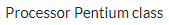

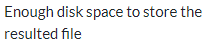
Supported Version

SINGLE
USER LICENSE
$39
ADMINISTRATOR
LICENSE
$99
TECHNICIAN
LICENSE
$299
ENTERPRISE
LICENSE
$499
The backup file is a file created by Windows backup utility like Windows NT and XP Pro. This is used in the situation when a file in a system gets corrupted or is accidentally deleted.
Backup of those files should be created which cannot be replaced and are changed frequently like the picture, video, music, projects, etc. Backup of programs should not be created as they can be reinstalled.
The time period to create a backup of the file totally depends on the number of files and how frequent it is created. If every day you create the file then you need to create a backup once a week or on a daily basis.
Demo version of the tool allows you to read the recovered data in tree-structure. If you want to save that recovered data then you have to buy the full version.
Yes, of course. This software supports bulk Windows backup file recovery at one time.
After receiving payment from you we send you the link of the full version of the tool with an activation code on the email ID provided by you.
