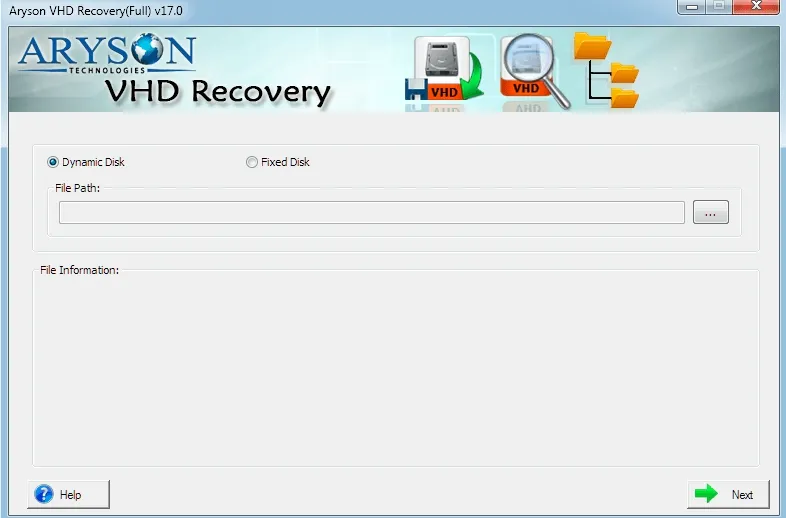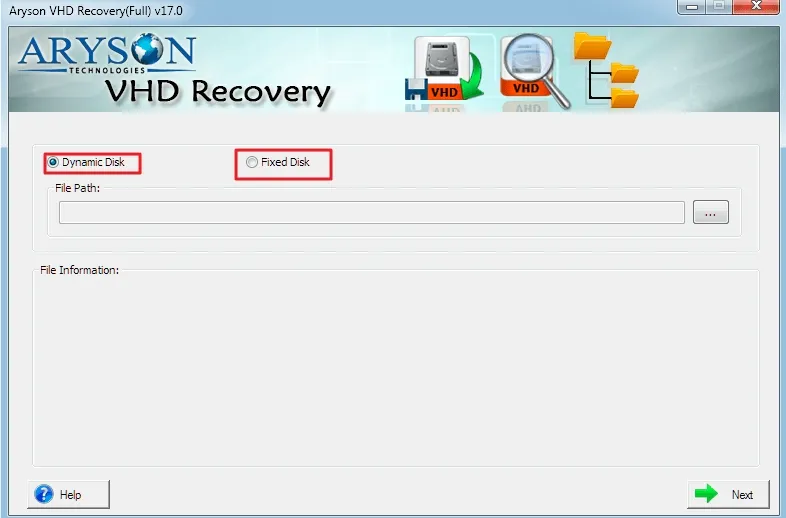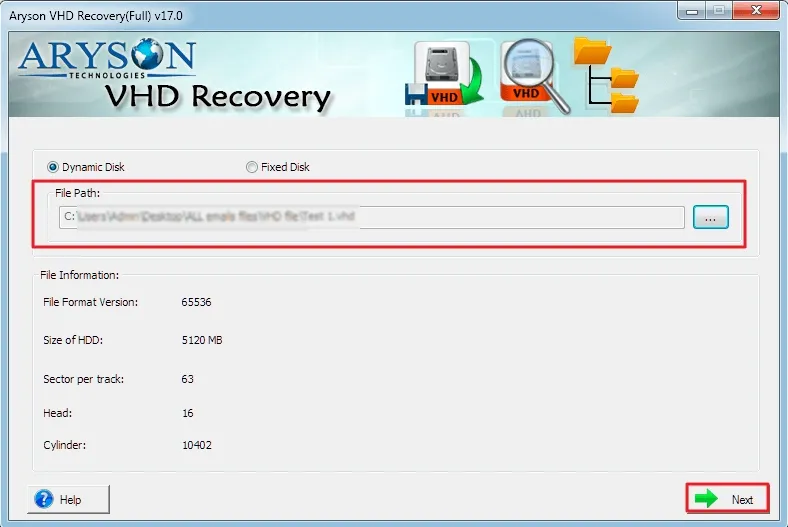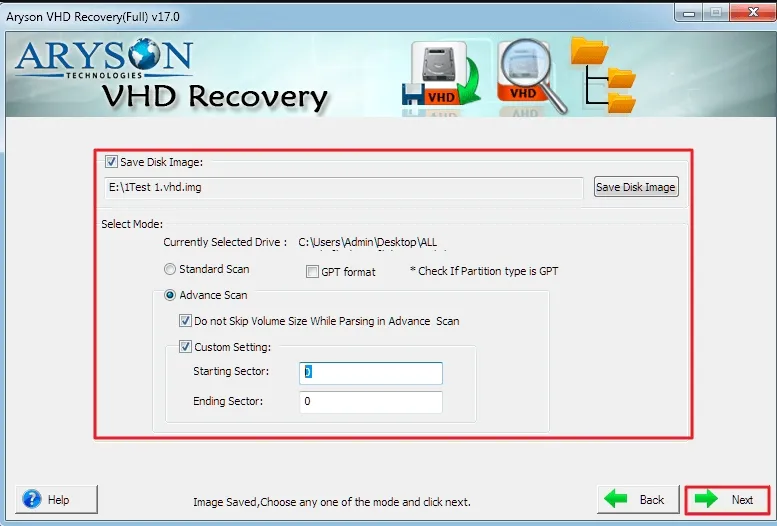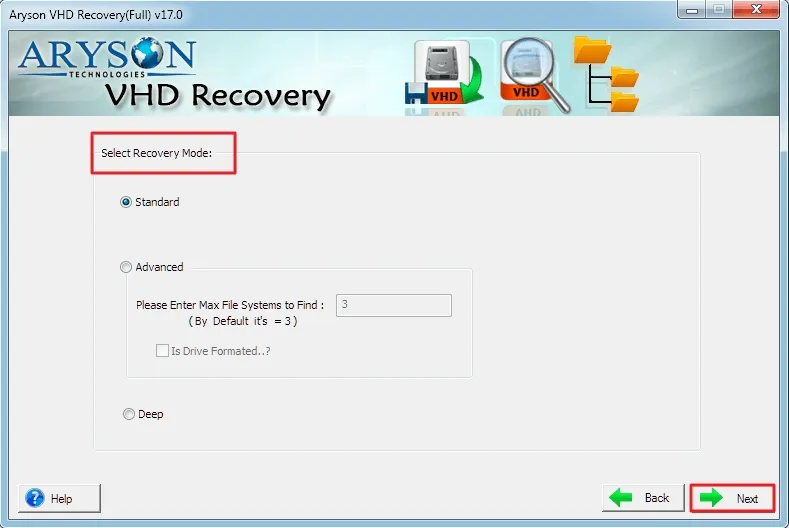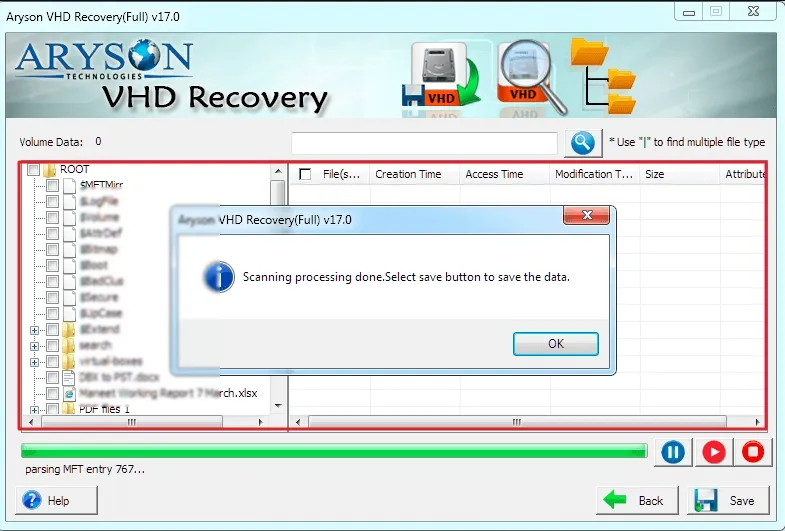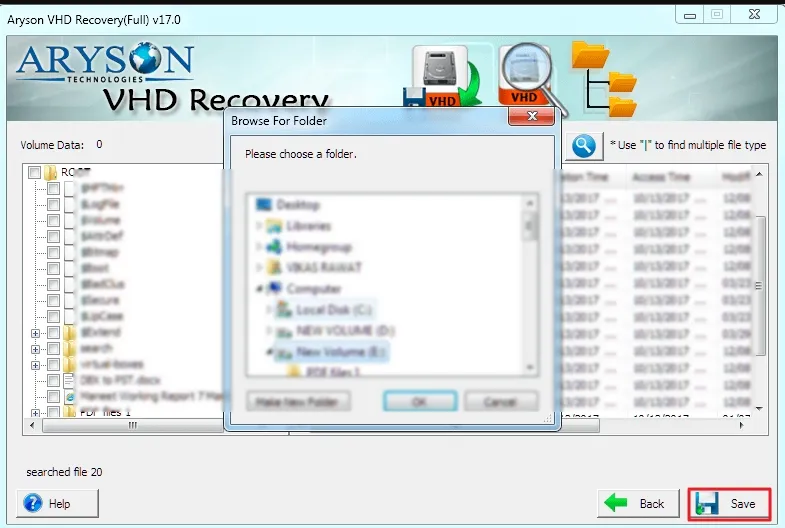I used this VHD Repair Tool when one of my virtual machines failed to start due to a corrupted VHD file. It scanned the file quickly and showed all my data. I was surprised it even recovered some deleted folders. The interface was simple, and I didn’t need any help.
Jennifer Miller