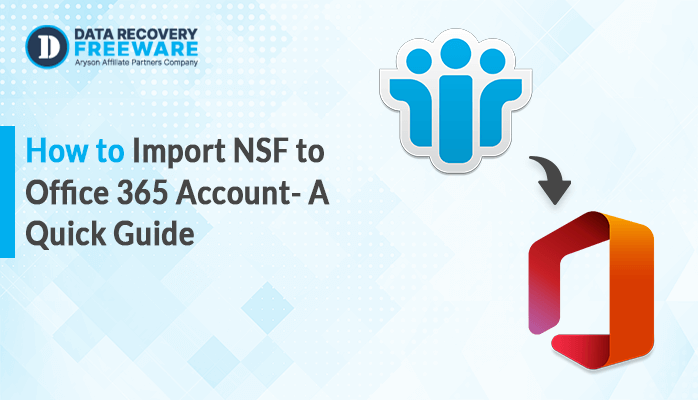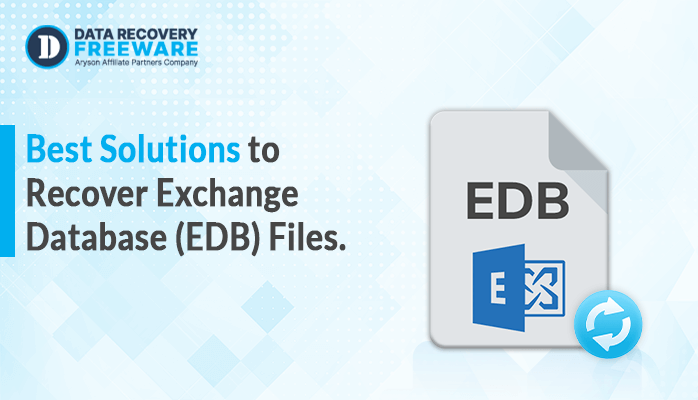-
Written By Rohan Wiese
-
Updated on January 19th, 2023
Best Available Method to Migrate EDB to HTML
Many users want to migrate EDB to HTML format either for work or for other purposes. But they don’t know how they can perform the procedure. This situation can be worse if you are a beginner. If you are also stuck in the same dilemma then this article is made only for you.
Although there are some manual procedures too that are available for free to use. But in the busy time, many users wanted to avoid the lengthy procedure and wanted to choose a simple and quick tool. Thus here in this blog, I will tell you about the best utility available in the market to perform the conversion process. Now, let’s know the reasons first.
Possible Reasons to Perform the EDB to HTML Conversion Process
As we all know, Microsoft Exchange Server saves and stores its user’s mailboxes in the EDB files. But, as the MS Exchange server is vulnerable to corruption and is frequently attacked by Malware, viruses, hardware failures, crashes, etc.
Therefore, it is necessary to have EDB file backup to retrieve it again in case of emergency or need. Users can use the EDB Converter to generate a backup of Exchange server data, which can be subsequently used in disaster recovery.
EDB Converter tool is used to export EDB to HTML without alighting the database. It is an encrypted software for users to convert corrupt Exchange EDB files into HTML, PST, Office 365, EML, MBOX, MSG, PDF, TXT, and RTF file format. The EDB Converter can migrate either single or multiple mailboxes into HTML formats at the same time. Some of the functions of the tool are given below.
Functions
- Migrate EDB mailboxes to HTML with ease.
- Can also convert EBD to TXT.
- Able to store the Exchange Server mailboxes as PDF Files.
- Hold up corrupt database files for handling the conversion.
- Able to utilize the template file to handle the deep recovery for the best results.
- Allow to Preview the mailboxes of Exchange EDB files, before the conversion process is initiated.
- Then, import EDB Mailboxes to Office 365 A/C with login credentials.
- Transport the Exchange EDB mailboxes into Windows Live Mail (EML).
- Transform the Exchange mailboxes into MSG, and Unicode MSG formats.
- Provide the three modes of recovery like Standard, Advanced, and Deep options to scan the corruption level from the EDB file.
- Offers the option of “Save Snapshot” to have a snapshot image and roll back to a known useful data set at a particular point in time.
- Holdup the export mailboxes from Exchange Server 2019, 2016, 2013, 2010 Database file.
Export EDB to HTML by using EDB Converter:
EDB Converter is a trusted utility which is built with a user-friendly simple interface. This tool can be easily operated by anyone either novice or technical expert. All you have to do is to perform some steps to convert Exchange EDB mailboxes to HTML file format.
Migrate EDB to HTML step by step through using the Software:
1: First, Install EDB Converter on your local system.
2: Then, tap on the “Browse” button and pick the Exchange EDB and STM File.
3: Select the Exchange Server version of the EDB file.
4: Choose the recovery modes options to operate the alignment error in the EDB file.
5: Tap on the Next to preview the Exchange EDB file’s mailboxes.
6: Eliminate the replicated items from retrieved Exchange EDB.
7: Then, choose Save as HTML options and tap on Next
8: Tap on the Browse button, and select a location to save retrieved mailboxes.
9: Lastly, tap on the Save then migrate the Exchange Mailbox into a new or available HTML file.
Conclusion
This blog contains a simple, quick process by which users can migrate EDB to HTML easily. This tool also provides the demo version, so that one can examine and convert up to 25 email items per folder.
About The Author:
Related Post