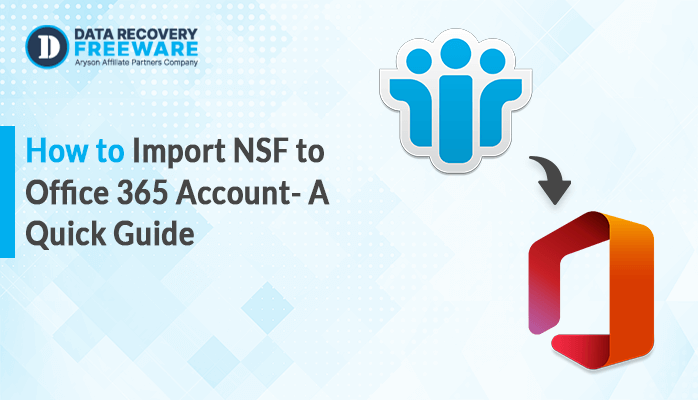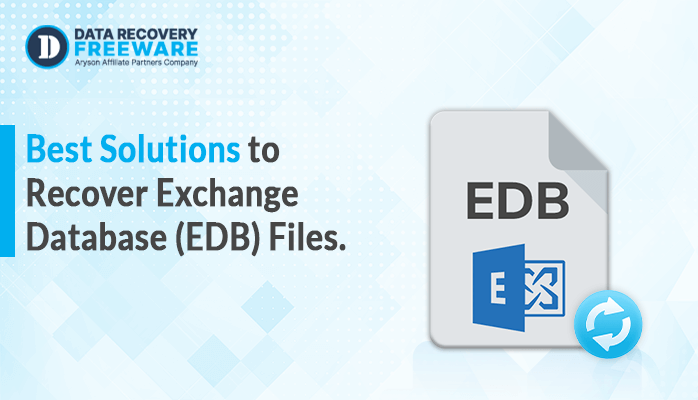-
Written By Rohan Wiese
-
Updated on January 19th, 2023
How to Import EDB to Office 365?
With the changing and developing technology or market trend, organizations or enterprises are migrating to exchange online. As export mailbox to Office 365 cloud is a smart option nowadays because the Cloud serves its users free of cost for any organization either big or small. And it also provides a more safe and secure environment to the data than any other physical drive. Users can access mailboxes from anywhere and from any device. Therefore huge Exchange users are moving their mailboxes to Office 365. So here in this write up we will guide to import EDB to Office 365.
But before discussing the methods Let’s see some reasons due to which users generally export exchange mailbox to office365.
Reasons for Export EDB to Office 365:
A corrupt exchange database can put you in trouble as all the data can be lost. There are several reasons due to which users migrate EDB to Office 365. Some of the general issues are discussed below:
- Due to malicious virus infection in Exchange Server.
- An inappropriate shutdown of system and Exchange server.
- Sudden Power failure crashes the Exchange server.
- Unintentional removal or deletion of email.
- The damaged header of some Emails.
So these are some common reasons due to which the users import EDB Files to office 365. Now, let’s discuss methods to move EDB to Office 365.
Move EDB to Office 365 using the manual approach
To export the data manually from Exchange mailbox to Office 365 mailbox through Outlook data file. Follow the below steps systematically:
Transfer data from EDB to Office 365 through PST Format:
Step 1: View the Exchange Power shell on your system to export EDB to Office 365 manually.
Here, first of all, execute the command “Add-PSSnapin”. This command is executed to collect all the add-ins of Exchange in the Windows PowerShell.
Step 2: To import all the mailbox content to the Outlook file format, then execute the command.
Go to the mailbox from name that as Aria and the shared folder where outlook file is saved is known as PST Share. The name of the resultant file is given by the user. You can name it as aria.pst.
After the successful execution of the command, the entire data will be exported to aria.pst file.
Step 3: Now you are able to make an archive file with the command to import mailbox to office 365.
Step 4: Now use the ContentFilter command to export the selective Exchange data while migrating EDB to Office 365.
Next step is final so be more focus on this.
Step 5: Use the Exclude Folder command to exclude the Sent Items folder from being exported to the intermediate file.
Import EDB files to Office 365 through PST:
To migrate EDB to Office 365, move the data of the intermediate file to Office 365, use any of the methods discussed below:
1. Upload Via Network: In this method, the user have to upload files over a network to store MS Azure. Then, use the import service given by Office 365 to copy the data file to mailboxes. So, using this way, import EDB to Office 365 easily.
2. Physically Ship Drive: In this method, you have to copy the data to the hard drive, encrypted to prevent unauthorized access. The drive needs to ship physically to MS Corporation from where the Data centre branch will move the copy as discussed in the first process. After that user is able to export the data from Azure to Office 365.
The above-discussed methods are a common and easiest manual approach to move the Exchange mailbox to Office 365. But it’s not that simple as written here you may have to face several issues such as Time-consuming, Lengthy procedure. And you must have a command over technical knowledge otherwise you have to face data loss. But don’t panic in such case you can use a professional utility such as EDB Converter to convert the EDB files to office 365. This tool is the trustworthy software for users to migrate damage Exchange EDB files not only to office 365 but also in various other files like EDB to PDF, EML, MBOX, MSG, PST, TXT, RTF, and HTML file format.
Conclusion:
Here in this write up we discussed the current hot topic i.e, migrate EDB to office 365. Hope after reading this blog you will easily export your EDB Files to office 365.
About The Author:
Related Post