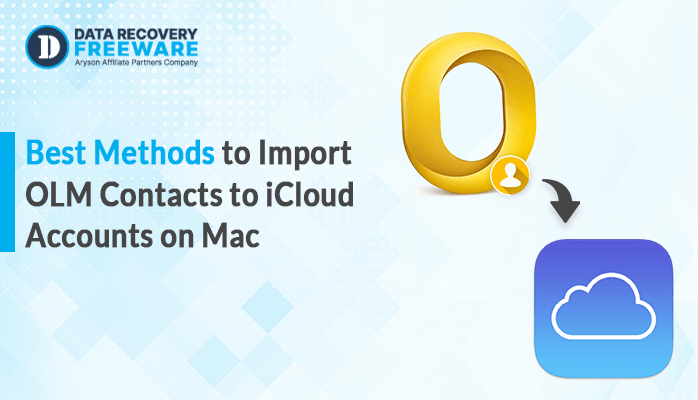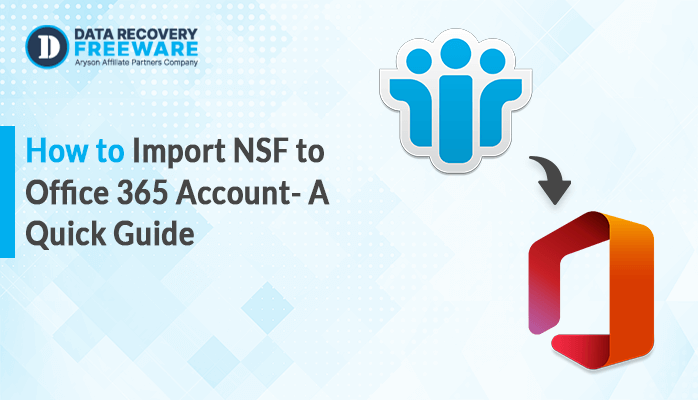-
Written By Rohan Wiese
-
Updated on September 5th, 2023
How to Convert NSF to PST Without Lotus Notes [2023]
Summary: Nowadays, most users seek solutions to convert NSF to PST without Lotus Notes. However, there are no methods that exist for that. Hence, through this blog, we have explained the professional solution to export NSF files to PST, and it only requires Lotus Notes installation on your device. With professional solutions such as NSF Converter, there is no need to perform complicated steps in Lotus Notes to convert NSF files Download Now Purchase Now
Reasons to Convert Lotus Notes Archive to Outlook PST File Format
There are multiple reasons to switch Lotus Notes archives to an Outlook PST file format without Lotus Notes presence on Windows OS. Some of them have been discussed below, such as:-
- High Cost: The Lotus Notes application needs to be purchased externally at a higher cost. However, Outlook is part of Microsoft Office and comes at a very decent price compared to Lotus Notes.
- Email Account Management: In Microsoft Outlook, you can manage one or more accounts of an email client, while in the case of Lotus Notes, there can only be a single account that users can operate.
- GUI Interface: Outlook’s interface is far better and more attractive than the Lotus Notes interface. It is one of the primary reasons for users to convert.
- Account Synchronization: Basic technical knowledge is required for users to synchronize with Lotus Notes. Conversely, A person with non-technical expertise is sufficient to synchronize with Outlook.
These are the significant reasons to Open NSF Files In Outlook PST format. Moving forward, let’s discuss the methods manually and professionally in a more detailed form.
Guide to Export NSF to PST File Format
Although, there is no direct approach to convert NSF to PST without Lotus Notes. The two prior ones (manual and professional) require Lotus Notes to be downloaded and configured on your Laptop. However, only the installation of Lotus Notes is sufficient for the professional way.
Let us explore manual approaches to changing the Lotus Notes files to Outlook files.
Manual Method to Convert Lotus Notes to Outlook
The Manual procedure is known to be a free solution. The complete manual procedure consists of three parts. Such as-
- Export NSF File Database to CSV Format
- Import the exported CSV File to MS Outlook
- Download the Imported files as PST File
Let’s discuss the step-by-step procedure for each part in more detail.
Step 1: Export NSF File Database to CSV Format
- Open the Lous Notes application on your computer.
- Navigate to the File option and click Open.
- Now, Select the Desired NSF File and Choose the Open button.
- When the files are opened, hit the File option from the top menu.
- Choose the Export option from the list.
- After this, Provide the Saving Location and assign a suitable name to the mailbox file.
- Choose Comma Separated Value in the Save as Type option and press the Export button.
- Select the required options and hit the OK button to save the mailbox in CSV file format.
After following these steps, proceed with the next part: Import the CSV files into Outlook.
Step 2: Import the Exported CSV File to MS Outlook
- Run an Outlook Application and Navigate to the File button.
- Under the Open & Export tab, choose the Import/Export option.
- A new Import and Export wizard will appear. Choose the Import from another program or file option. Click on Next.
- Select the Comma Separated Value option. Hit Next.
- Now, Click on the Browse button and add the desired CSV file. Hit the Next button.
- Select the Outlook mailbox folder to save the imported file. Hit on Next.
- At the end, hit the Finish button to start the Import.
Step 3: Download the Imported file as a PST File
- After importing the CSV file, navigate to the File button.
- Select the Open & Export tab and pick the Import/Export option.
- Further, opt for the Export to a file option and hit Next.
- Choose the Outlook Data file (.pst) and click the Next button.
- Now, Choose the mailbox folder containing Lotus Notes emails and hit Next.
- In the end, click on Browse to provide the file’s destination, and hit the Finish button.
Note:- Above mentioned is the complete procedure regarding the manual method. However, this manual procedure is not as smooth as it seems. It has certain limitations, as it is time-consuming and requires basic technical knowledge to implement the whole procedure. Additionally, there is a high possibility of data loss if any step is not executed correctly. Also, large-size NSF files cannot be exported using manual methods.
Therefore, we suggest an alternative, more professional method to convert NSF to PST without Lotus Notes that uses third-party software. Let’s move further and discuss this in detail regarding this tool.
Professional Method to Convert NSF to PST File Format
NSF Converter is the perfect tool to export NSF to PST file format. This utility exports Lotus Notes to various other file formats and email clients with attachments. It helps to prevent data loss. Additionally, it provides various features to customize the conversion process as per the requirements.
Let’s move further to the stepwise instructions of this tool.
Prerequisites
- Installation and configuration of the IBM Lotus Notes are mandatory, even though there is no need to perform any steps for conversion.
- Users need to define the path variable to the IBM Lotus Notes root folder required to add the NSF files.
How to Convert NSF to PST without Lotus Notes Professionally
The step-by-step procedure is as follows:-
- Run the NSF Converter software. On the starting page, you will get an option to Select files or Folders to open NSF files.
- Browse the NSF files on your system.
- A tree-like structure will be displayed on the NSF data. You can also preview the emails on the right panel.
- Choose the PST file format from the left panel on the next page. Opt for the additional features as per the requirements.
- Further, provide the destination path to save the converted file. Hit the Convert button.
Conclusion
As you have read the completed write-up, You can conclude that it’s impossible to convert NSF to PST without Lotus Notes directly. However, using the professional Methord, you can convert it directly to another file format, as there is no need to perform any complicated steps through the Lotus Notes applications.
Frequently Asked Questions
Q. How to transfer Lotus Notes contacts to the PST file?
Ans- NSF Converter Software is the best possible tool that exports Lotus Notes mail messages, contacts, etc. from the NSF file into the Outlook PST files. By using this utility, you can quickly transfer Lotus Notes contacts to PST files.
Q. How to convert NSF to PST for free?
Ans- The manual procedure is known to be a free solution to convert NSF to PST. It consists of three steps, such as:-
1. To export NSF file format to CSV format.
2. Import the exported CSV into MS Outlook.
3. Download the Imported files to PST File.
You can also use the demo version of the tool, which provides free conversion of 50 emails per folder.
About The Author:
Related Post