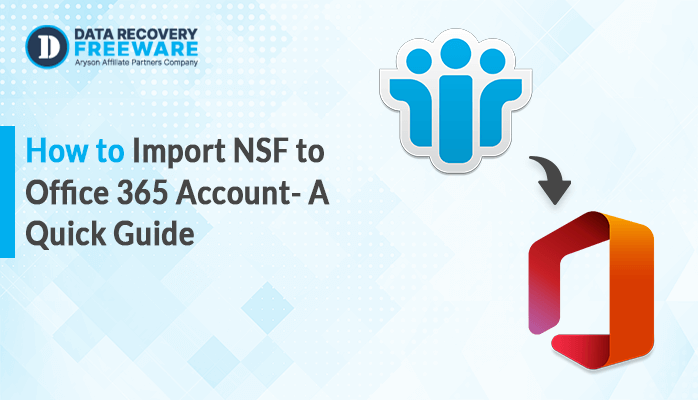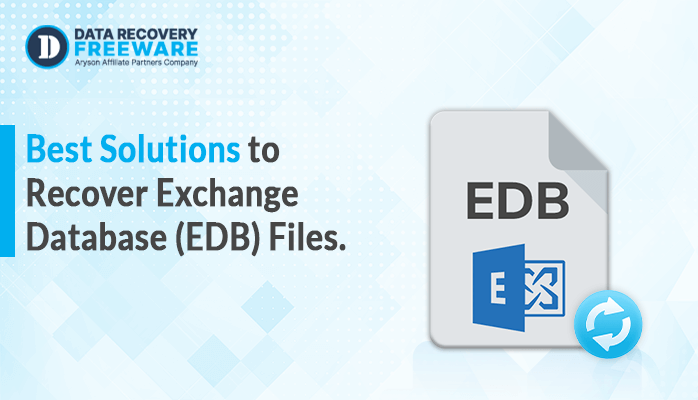-
Written By Rohan Wiese
-
Updated on January 19th, 2023
How to Convert EDB to EML file format?
In this blog, I will discuss the procedure to convert EDB to EML file format.
Microsoft Exchange Server uses EDB files to store its user mailboxes. It saves and stores in-process and non-SMTP messages. We know that the MS Exchange server is prone to corruption by viruses, hardware failures, crashes, etc. Therefore, we must have a backup of the EDB file that will help in retrieving the files during Exchange disaster The EDB Converter can create a backup of Exchange server data that can be used later in disaster recovery. It also cut the burden of manual EDB to EML export through PowerShell from exchange resources as it offers a way to transform it offline.
How do I Convert EDB to EML Manually?
There is no direct manual method available to transform EDB to EML conveniently. Hence, many users face difficulties during the conversion process. Therefore, experts bring an alternative method that will perform the process easily. The Alternative method is Aryson EDB to EML Converter. The Utility is designed to convert Exchange EDB File to Outlook PST, EML, MSG, MBOX, PDF & Office 365
Why Do Users Need an Aryson EDB to EML Converter?
If you are wondering how to change EDB to EML file format? Then, try Aryson EDB to EML Converter tool. It specializes in converting mailboxes of Exchange EDB into EML format. It is a safe and secure software for users. This utility converts their corrupt Exchange EDB files to EML, Office 365, PST, MBOX, MSG, PDF, TXT, RTF, and HTML file format. The EDB to EML converter tool can transport individual or multiple mailboxes into EML formats at the same time.
Key Features of the Software:
- Able to convert EDB mailboxes into EML format.
- Transports of Exchange EDB mailboxes into Windows Live Mail (EML).
- Store Exchange Server mailboxes in the PDF file format.
- Hold up corrupt database files for operating the conversion process.
- Execute EDB to PST conversion using EDB & STM file or any earlier mailbox snapshot of the Exchange database.
- Easy to move EDB to Office 365.
- Provide three recovery modes – Standard, Advanced, and Deep options to scan the level of corruption from the EDB file.
- Utilize the template file to execute the deep recovery for the best results.
- Migrate Exchange mailboxes into the MBOX file with entire email properties.
- Hold up to transport mailboxes from Exchange Server 2019, 2016, 2013, 2010 Database file.
Working of the Utility:
Aryson EDB to EML Converter is the best tool to convert your Exchange EDB mailboxes into an EML format. It is built with a user-friendly simple interface that can be handled by both technical and novice users.
Change EDB to EML by using Software:
1: Firstly, install your Aryson EDB to EML Converter.
2: Then, tap on the “Browse” button and choose Exchange EDB and STM File.
3: Now, select the Exchange Server version of the EDB file.
4: After that, choose the recovery modes options to operate the alignment error in the EDB file.
5: Then, tap on the Next button to preview the mailboxes of the Exchange EDB file.
6: Then, eliminate the copied items from recovered Exchange EDB.
7: Choose Save as EML options and tap on the Next button.
8: Tap on the Browse button, and select a location to store the retrieved mailboxes.
9: Finally, tap on the Save button then Convert Exchange Mailbox into a new or available EML file.
Conclusion:
This blog discusses the procedure to convert EDB to EML file format. You can see that there is no direct procedure to proceed with this conversion process. Therefore, users can use the EDB to EML Converter that will quickly perform the whole process.
About The Author:
Related Post