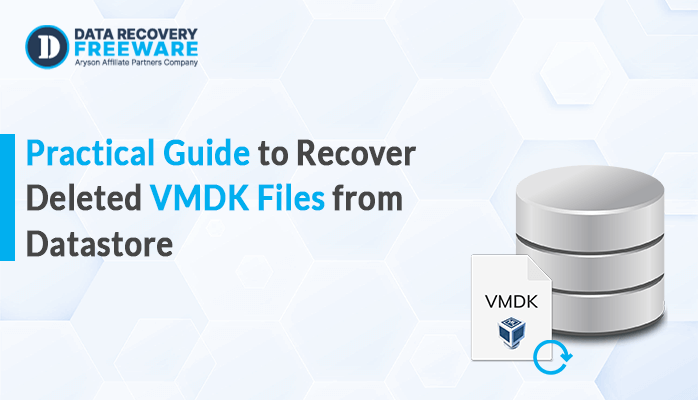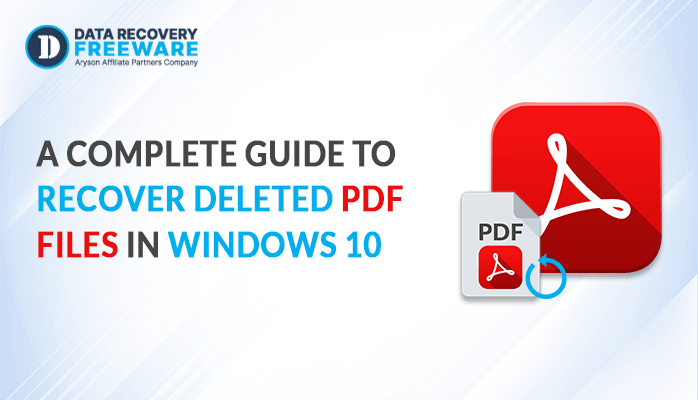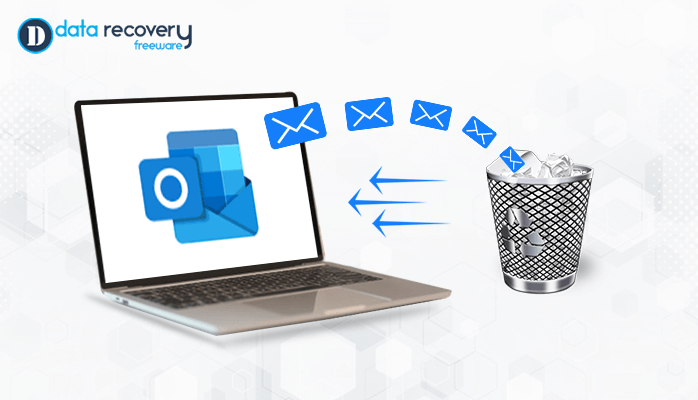-
Written By Rohan Wiese
-
Updated on July 22nd, 2023
How to Recover DBF Files: Step-by-Step Guide
Summary: If your DBF file has been corrupted and you are searching for the best solution to recover DBF files. This article is a proper solution to your problem. This blog provides the best method to fix your corrupted DBF file. Here we will also discuss a professional solution using the DBF File Recovery Tool. You can apply it to your DBF file for restoration without care. Download Now Purchase Now
A .dbf file extension is a database developed by dBase in 1983 (40 years ago). It has various capabilities and features and supports a number of data products for business use and others. It allows data to open with dBase, Excel, and Access. You can quickly transfer the DBF file to different platforms without losing data. It’s the best choice for businesses that require data interchange between other systems. It allows you to store DBF data in Oracle, Siebel, & Foxprop>
The problem becomes more complicated when you don’t take a backup of your files and they suddenly get corrupted, as we have many years of professional data in the DBF files. In case we can’t ignore a corrupted file easily. We should recover it. But at this point, users have the question, “Can we recover DBF files easily or not without losing data?”
So now there’s no need to worry about recovering the DBF file because, with this blog, we’ll recommend the best direct technique to fix the DBF file without losing any data. Because there are no manual methods to recover deleted DBF files. Firstly, we should know the reasons for corrupting your filep>
Reasons for .dbf File Corruption
- Abruptly turning off our computer while a .dbf file is open can lead to file corruption.
- Viruses are harmful programs that damage or corrupt files, including .dbf files.
- If the database application used to create the .dbf file is flawed or outdated, it can make the file weak or invalid.
- Errors in the computer’s hard disk drive can result in corruption or damage to all the data stored on it, including .dbf files.
- Database applications that transfer or receive data rapidly, like Visual FoxPro or Clipper, can affect network components such as network interface cards (NIC), hubs, switches, network drivers, and cables.
- Other software programs, like games or antivirus software, can conflict with database applications, leading to the weakening or inaccessibility of .dbf files.
As we discussed above, there are a few causes for corrupting files. Now, we need to know the solution to recover corrupted DBF files.
Direct Solution to Restore the DBF File Without Losing Data
The DBF Recovery Tool is a risk-free and secure tool to recover DBF files without losing data. There are various direct solutions, but the DBF Recovery application is the best way to restore the DBF file. Because it has multiple features/functions with a simple GUI, you can do whatever you want; thus, everyone can use this tool quickly, so there is no need to worry if you’re a novice user. There are step-by-step guides for recovering DBF files.
Follow these few steps to fix your corrupted DBF File:
- First, Download & launch the DBF Recovery Tool on your system.
- Then, tap the Browse button to select a corrupt DBF file to restore your desired file.
- Also, use the Search icon to locate DBF files if you don’t know their location.
- Next, select a path for DBF files in the Search dialog box.
- Now, click on the Search icon to find DBF files.
- After completing the search process, choose the DBF file you want to repair.
- Optionally, load the schema from another DBF file by checking the Load Schema from another DBF file box.
- Now, Browse & Select the DBF file from which you want to load the schema.
- Then, click Open to load the schema or OK to skip this step.
- After that, preview the file content and use the Left & Right buttons to fix any alignment issues.
- After previewing, select the database objects you want to save.
- Click the Save button in the taskbar.
- Browse and specify the path to save the new file.
- Choose the desired file format (DBF or MDB).
- Click OK to start the saving process and wait for the saving process to complete, which may take a few minutes.
- Click OK and close the software tool.
Advantages of Direct Technique
- It is an excellent dBase repair solution for dBase II, dBase III, dBase IV, and dBase V.
- It can load the schema from another DBF file for seamless recovery.
- Provides a smart preview of recovered file objects in tree-structure mode.
- It allows you to search & select DBF files on your local computer for repair.
- It offers you to repair the FoxPro DBF database & other database files from various software like dBase, MultiBase, dBXL, Clipper, CodeBase, Arago, etc.
- This application provides an advanced saving of all recovered database objects from DBF to MDB format.
- This software allows users to review data from damaged database files in FoxPro, dBase, and Clipper.
- This tool is designed with a user-friendly interface; therefore, no technical expertise is required. Also, it’s compatible with major Windows-based operating systems.
The DBF Recovery Tool is the direct and best method to restore DBF files quickly without affecting your data. You can download a free demo version to preview your corrupt DBF file data.
Bottom Line
In the above blog, we learned that no manual methods exist to fix DBF file corruption. On the other hand, we discussed automated ways to recover DBF files without losing any data. This software provides multiple features & functions with an easy GUI; therefore, everyone can use this application easily without any effort. This tool offers you different features/options. Also, you can download a free demo version to preview your corrupted file data.
Frequently Asked Questions
Q. How do I repair a corrupted DBF file?
Ans- We can easily repair corrupted DBF files using the reliable software discussed above. This application is designed with a simple user interface; therefore, novice users can use this tool easily. This software helps to restore your corrupted DBF file without losing any data. You can download a free trial version and preview the data of your corrupted DBF file without cost.
Q. Does this tool allow editing DBF files?
Ans- DBF Recovery Software is the best option to recover DBF files. Also, it offers you different features and functions that will help you edit corrupt DBF files.
About The Author:
Related Post