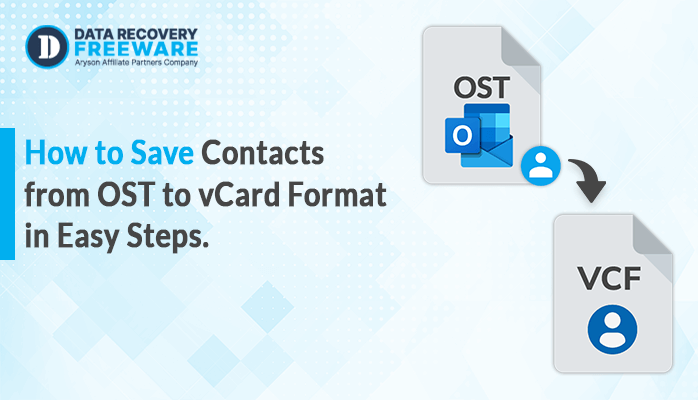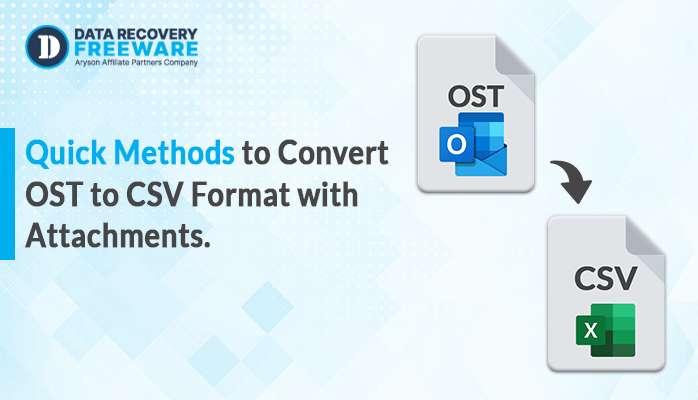-
Written By Rohan Wiese
-
Updated on March 11th, 2024
Learn The Best Technique to Convert OST to MSG Files in 2024
Summary: The process of converting OST files to MSG format is not simple, but it can be facilitated with the appropriate solution. Are you also looking for a way to convert all of the attachments from an OST file to an MSG file? See this insightful post to find the appropriate answer. Moreover, before going over the best practices, let us understand OST and MSG. With this approach, we will discover how to use both the manual and sophisticated OST to PST Converter Tool to convert OST to MSG. Now, let’s get started on this technical blog to comprehend the methods.
Before we discuss the approach, let’s first examine the user problem that the user is trying to solve.
User Query: How to Convert OST to MSG in Bulk?
”I have a lot of OST files, including attachments, that I need to convert to MSG format. I am looking for the best technique or solution to accomplish this task efficiently and accurately. Can you guide how to achieve this?”
The user wants to know the best way to convert OST files in bulk to MSG format with attachments, as explained by the question above. We have the answer to this question, and we will demonstrate the most effective way to fix your problems after this blog post. However, to fully comprehend the process, we must first have a basic understanding of OST and MSG, along with the rationale behind OST to MSG conversion.
Why Should We Need to Convert OST to MSG?
OST (Offline Storage Table) files enable you to access your contacts, calendar events, and emails on your local computer even when disconnected.
On the other hand, MSG files are discrete message files that can hold text, attachments, and additional components. They are frequently used to make email templates or to save and distribute specific emails.
There are several situations where converting OST files to MSG files can be helpful, including:
- It helps in backing up crucial emails and data from your OST file.
- It facilitates the migration of data from one email client to another.
- It allows easy access to extract specific emails from a large OST file.
- It enables the archiving of individual emails for future reference.
- It aids in sharing emails as individual files for easy collaboration.
Once you have reviewed the above information, you can proceed to understand the process of converting OST files to MSG formats.
Method 1: How to Convert OST to MSG Using the Save As Option?
Here’s a step-by-step guide to manually convert OST file to MSG files:
- Open Microsoft Outlook and select the email you want to convert.
- Click on the File tab in the top-left corner of the Outlook window.
- Select Save As from the drop-down menu.
- In the Save As dialog box, choose Outlook Message Format (*.msg) from the Save As type drop-down menu.
- Specify the location where you want to save the converted.msg file, and click on the Save button.
If you lack technical expertise, you can manually convert OST file to MSG format using the method listed below.
Method 2: How to Convert OST to MSG Format Using Drag and Drop?
Follow the below steps to convert OST file to MSG automatically:
- Open Microsoft Outlook and select the email you want to convert.
- Drag the selected email from the Outlook window and drop it onto the desktop or any desired folder.
- The email will be automatically saved as a.msg file in the specified location.
Note: The manual techniques can convert OST to MSG format, but some limitations are listed below.
Drawbacks of the Manual Solution
The two manual techniques listed below can both be used to save your Outlook OST files. However, you should be aware of certain limitations before utilizing the aforementioned techniques.
- It doesn’t provide a date filter to convert the selective data according to the date.
- It doesn’t provide helpful features to get this task done easily.
- It can convert bulk OST files at once, so doing this task manually can be a lengthy process.
- Technical knowledge is required to perform this task accurately.
- It can lose and corrupt the data when you are not performing the task according to the steps.
If you are having trouble with the aforementioned techniques and would prefer a simple way to convert all of the OST files at once into MSG format without losing any formatting or data, this is the way to go. The professional approach that is discussed in the following section must then be used.
Method 3: How to Convert OST to MSG with Attachments in a Minute?
One risk-free and flexible way to convert one or more OST files without losing any data is to use the OST to PST Converter tool. This software has an intuitive interface and many sophisticated features. It can manage multiple files or folders at once, allowing you to convert an infinite amount of data without risk of loss or corruption.
In addition, it can also convert OST to MBOX and a wide range of email clients and formats, including PST, MSG, GIF, TIFF, EML, EMLX, VCF, IMAP, iCloud, Yahoo Mail, and Office 365. With this software, you can migrate OST files into MSG format even if you do not know how to code. Additionally, you can convert every email you have, attachments included or not, from OST to MSG. Let’s now look at the detailed instructions for directly converting a large number of OST files into MSG format.
Steps to Migrate OST Files to MSG Format:
- Launch & run the OST to PST Converter tool on your device.
- Select the OST files you need using the Select Files or Select Folder button, and then click the Next button.
- Preview and select the OST files from the tree-structure list, then click the Next button.
- Select the MSG format from the drop-down list and pick the desired features that you wish.
- Now click on the Path to Save button to choose the saving location to save the MSG format.
- Finally, click on the Convert button to start the OST to MSG conversion.
Conclusion
This technical blog described several ways to export OST file emails to MSG format, including attachments. There are efficient manual and professional ways to convert OST to MSG format. However, due to its limitations and inability to convert large amounts of data at once, the manual method is the best choice to convert OST to MSG. Apart from that, the expert approach can save Outlook OST files to MSG with or without attachments. Moreover, it offers advanced features and functionality to simplify your work. I suggest you download this software on your device for free to explore the features of this tool. With this advanced tool, you can also import Outlook OST to Office 365 or convert OST to PST, other formats, and email clients.
Frequently Asked Questions:
Q1. Can I export Outlook OST emails to MSG Format?
Ans- Yes, you can export your Outlook OST emails to MSG format using the OST to PST Converter tool. This tool manages a large number of OST files in MSG format at once without losing data.
Q2. Does this software work on my Mac system?
Ans- Yes, you can download this software for your Mac system.
About The Author:
Related Post