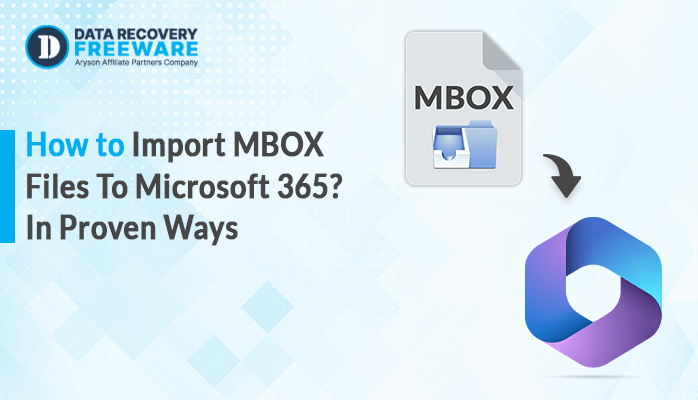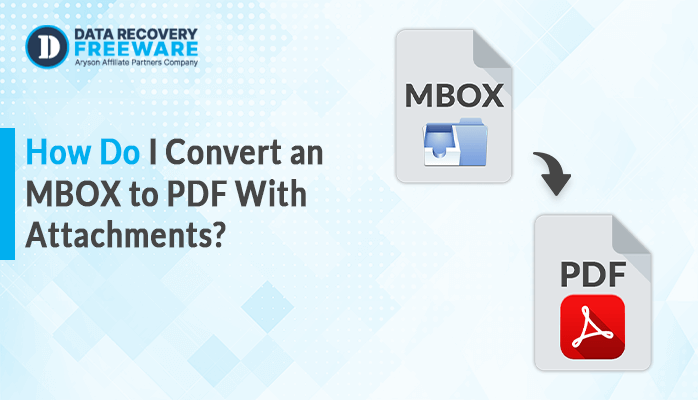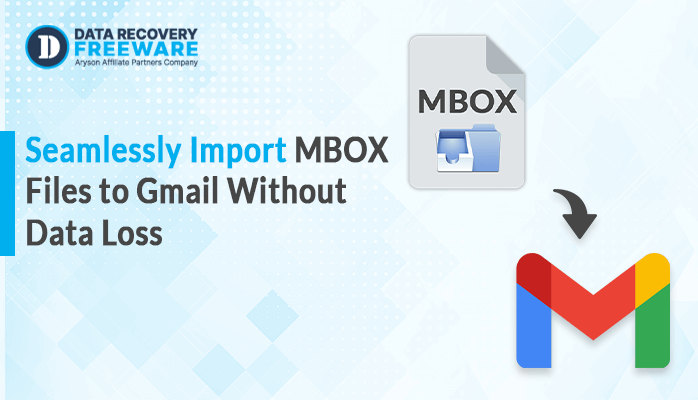-
Written By Rohan Wiese
-
Updated on January 11th, 2025
Proven Solution to Convert NSF to CSV File Format in Easy Way
Summary: Nowadays, users are searching for an effective solution to export NSF files to CSV. This blog has elaborated on different solutions to convert NSF to CSV using both Manual and professional procedures. Professional approaches are done by utilizing NSF Converter Tool. NSF stands for the Notes Storage Facility and is a database file format used by IBM Notes software. These files can be stored locally on a user’s operating device or a server. In contrast, the CSV file format is for the tabular data. It helps users in data import or export, migration, and exchange. Download Now Purchase Now
Now, let’s proceed and start this blog to find the most effective method to solve the NSF to CSV conversion.
What are the advantages of having a CSV File Format?
Data can be easily understood in CSV file format, which is the perfect option for data analysis and visualization. Below are some of the advantages of the CSV file format.
| Advantages | Briefing |
| CSV stands for Comma-separated values | It’s simple to read and write. |
| Easy to use | By using a text editor, it can be efficiently designed and edited. |
| Portable | It can be easily migrated between different applications and operating systems. |
| Efficient | It is easy to store and move because the CSV file is small in size. |
| Compatible with multiple programs | It can be exported and imported by a wide variety of spreadsheets, databases, and statistical software programs. |
| Flexible | The CSV file format is very flexible and permits a wide variety of data types to be stored. |
Top Most Demanding Procedure to Export Lotus Notes NSF to CSV
Two of the most demanding methods are available to export Lotus Note NSF to CSV file format using manual and professional techniques. Let’s proceed further and discuss the first procedure using the manual technique.
Procedure 01: Manual Solution to Export NSF Database to CSV
This manual procedure is a free and efficient solution to convert NSF files to CSV. In this technique, we will use IBM Lotus Notes to export Lotus Notes to CSV. Let’s proceed with the step-by-step procedure, which is as follows:
- Firstly, run IBM Lotus Notes on your operating device.
- Navigate to File > Open > Lotus Notes Application.
- Then, browse the NSF file you want to export and hit Open.
- After that, the NSF file will open in Lotus Notes, then tap File> Export.
- Further, choose the following options in the Export Wizard:
- File Type: Comma-Separated Values (CSV)
- File Name: Provide the name for your CSV file.
- Finally, enter the location where you want to save your CSV file, then hit Export.
This manual procedure allows users to easily convert the NSF file format to a CSV file format. But this technique is not as simple to follow as it seems; it carries multiple limitations. Let’s discuss these drawbacks in proper detail below.
Limitations of the Manual Procedure
The drawbacks of the manual procedure are as follows:
- The complete procedure is time-consuming, especially when you have large data files.
- It requires basic technical expertise, and non-technical users may find it confusing to apply this technique easily.
- If the users are unfamiliar with Lotus Notes, it can corrupt and damage your file.
Note: Manual procedure possesses these multiple setbacks along with it. Alternatively, we suggest a more advanced and direct solution to convert NSF files to CSV without any difficulty. This tool can easily convert NSF files to various file formats and email clients. E.g., Open NSF file in Outlook and many more.
Let’s proceed and discuss the second procedure using the Professional Solution utilizing the NSF Converter Software.
Procedure 02: Professional Solution to Export Lotus Notes Data to CSV
NSF Converter Software is a direct method to convert NSF files to CSV file format. This tool has multiple built-in features, like date Filter, Remove Duplicate, and many more. It has a simple, user-friendly interface; therefore, every non-technical user can easily access this software. Such Utility can smoothly convert NSF files into multiple file formats and email clients, like Convert NSF to MSG, PST, MBOX, PDF, EML, HTML, CSV, etc. Additionally, it runs smoothly on all major versions of Windows, including Windows 11.
Let’s proceed further and discuss the step-by-step procedure further.
Stepwise Guideline to Convert NSF File to CSV
- Download, launch, and run the NSF Converter software.
- Choose Select Files to pick the NSF files from the system.
- Once selected, the tool will automatically scan the NSF file. Also, you can preview them on the right panel.
- Further, on the left panel, select the CSV file format.
- Choose the Save Names.nsf save as VCF option and pick the additional features per the requirement.
- Further, in the next step, assign a path to save the converter file.
- Hit the convert button at the end.
You can use the same software to migrate your NSF files to Microsoft 365 or any other email client.
Conclusion
As explained above, this blog has two solutions to convert NSF to CSV. Both procedures are effective, so you can utilise them per your requirements. But we suggest you use a professional approach before using your essential files. It assures that the conversion works well and the CSV files come out right. NSF converter software is the most effective way to move NSF files without losing data. A free demo version of this tool is also available online, which can be easily downloaded to check the efficiency of this software.
Frequently Asked Questions:
Q. How do I convert multiple NSF files to CSV?
Ans – Using NSF Converter Software, users can easily convert single or multiple Lotus Notes files to Outlook. This Utility supports bulk conversion of NSF to CSV.
Q. Does this tool run on Windows 11?
Ans – Yes, this software is not only compatible with Windows 11. But it is also compatible with all the latest Windows 10, 8, 8.1 (32-bit & 64-bit) and other versions below.
About The Author:
Related Post