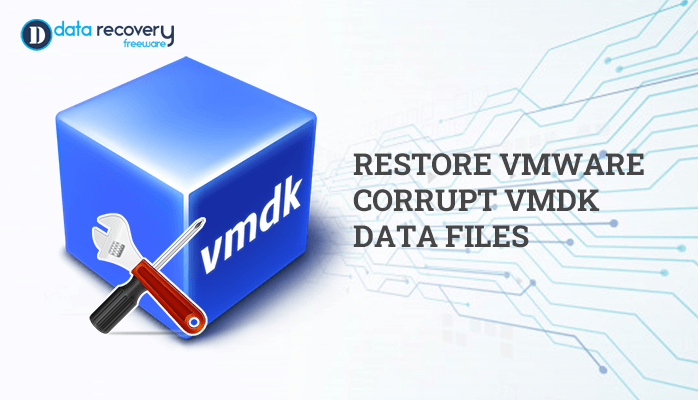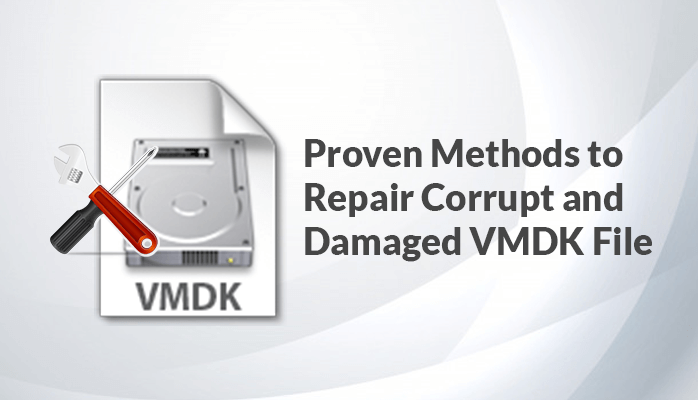-
Written By Rohan Wiese
-
Updated on January 19th, 2023
Methods To Repair Corrupt VMDK File
As we all know that VMDK is a file extension used by VMware machines. This file may get corrupted due to any intrusion or virus attack. VMDK file corruption is a matter of concern, So, here I am with some amazing “Methods To Repair Corrupt VMDK File”. Here in this blog, I am going to explain to you the reasons behind the corrupt VMDK file and some techniques with the help of which you can easily recover VMware data.
Reasons Behind the Corruption of VMDK file
Virus Attack – This type of corruption occurs when the virus enters your system through an external source, or because of an infected file present in your system. In such a case, the user is unable to access the file.
Sudden File Termination – VMDK file may get corrupted when the user closes the file in between its saving process. In such a situation, the user will not be able to open the VMDK file in the future.
System Shut Down – Sometimes due to the sudden power system shut-down abruptly in between and harm the file. This is also one of the reasons behind VMDK file corruption.
There are other reasons for the need to recover VMware data recovery but the above mentioned are the basic once. So, I don’t think there is a need to explain more reasons. Therefore, let’s move further where I will explain to you some easy techniques to repair damaged VMDK files.
Methodologies to repair corrupt VMDK files:
Here, I will give you the easy solution to fix VMDK corruption.
# Method 1:- Boot Method for corrupt VMDK file
Whenever a VMDK file gets corrupted, VMware machine fails to start. To repair VMware data follow the steps given below.
- Create the backup of the original VMDK file.
- Make a copy of the pointer file on your system.
- Make the changes according to the requirements and save them.
- Now, BOOT your virtual machine.
Hence the corrupted/ damaged VMDK file will be recovered and the user will able to run the virtual machine without any problem.
# Method 2:- Command Prompt
This method is best for technical to repair corrupt VMDK files because to follow this method users must have some technical knowledge.
- Press the “Windows+R” key and enter “cmd”.
- Search the VMware installation file on your system.
- Now, enter the command “ vmware-vsdiskmanager.exe”.
- Hit on “ENTER”. This will run the command
# Method 3:- Automated Tool
The third-party tool like VMware Recovery is the best solution because it can be used by any user whether the user is having any technical knowledge or not.

Wrap Up
In this blog, you will find the various causes and techniques to repair corrupt VMDK file. Now, the safety of the VMware data is depends on how fast you take your decision. You can follow any of the above methods to fix VMDK corruption. For the best results, I will suggest you go for a professional tool. I hope this effort proves to be beneficial for you.
About The Author:
Related Post