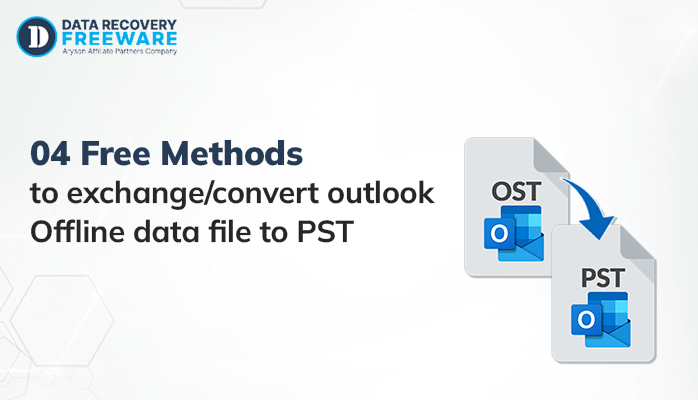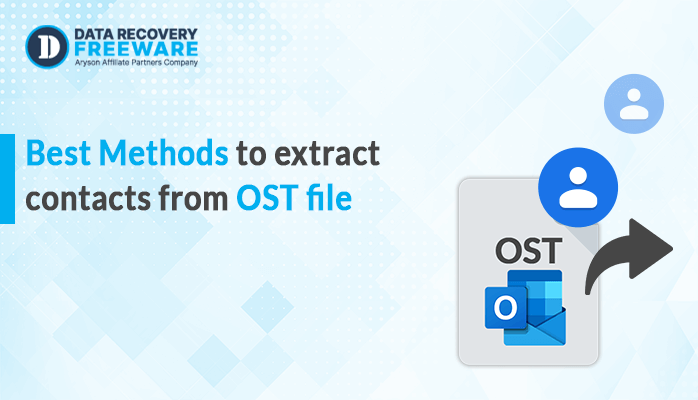-
Written By Rohan Wiese
-
Updated on January 19th, 2023
Methods to export Lotus Notes Email to PDF
As we all are well aware that IBM notes are the major client of an organization for a data exchange server. It is important to keep the data of Lotus notes safe. Entire data of IBM Lotus notes is in NSF file format. In this article, I am going to tell you some methods to export Lotus Notes Email to PDF through which you can make your NSF data more secure.
What is PDF file?
PDF is an independent type of file format which is portable in nature. The main feature of PDF file is that it does not allow any user to modify or edit data once it is saved.
Reason to convert Lotus notes email to pdf
We know that what is NSF, PDF. The question is why we need to convert IBM Notes email to PDF. In this section of the article, we will explore the reasons to convert NSF to PDF.
- The user wishes to save IBM Notes in PDF format.
- PDF file is less expensive then Lotus Notes.
- If the user changes his organization
- NSF file can be handled by only technical experts.
- Unable to open NSF File in Lotus Notes.
Methodology to convert Lotus Notes Email to PDF
With the help of the following methods, the user can easily Export NSF file to PST. We are going to discuss the manual method.
Manual method:- Adobe Acrobat
Step1) Launch Adobe Acrobat.
Step2) The Screen will appear with IBM Lotus Notes.
Step3) Go to your Lotus Notes Application. Choose the file which you want to open in PDF format.
Step4) After selecting the file. Click on “ convert the selected file in PDF format”
Step5) Choose the location where you want to save the file and then click on “save”. The scanning process will be started.
Step6) Preview of converted emails will be displayed.
Third party Tool
NSF file viewer is one of the best tools to open NSF file in PDF file format. Its friendly user interface allows a nontechnical user to convert their data easily. It runs on all MS Windows operating system.
Working of NSF viewer to convert data from NSF to PDF
Step1) Select the path of the log file.
Step2) Choose your NSF files from the local system by clicking on the “Add NSF File” button
Step3) After the scanning process explore the NSF file.
Step4) Click on the “OK” button
There are more blogs which might be helpful to you
How to open NSF file in PST format
Conclusion
IBM Lotus Notes is used to exchange emails within the organization. Sometimes, due to some reason user need to export Lotus Notes email to PDF. Here, in this article, I have suggested you two methods with the help of which you can easily convert NSF to PDF. Both are best on there on.
About The Author:
Related Post