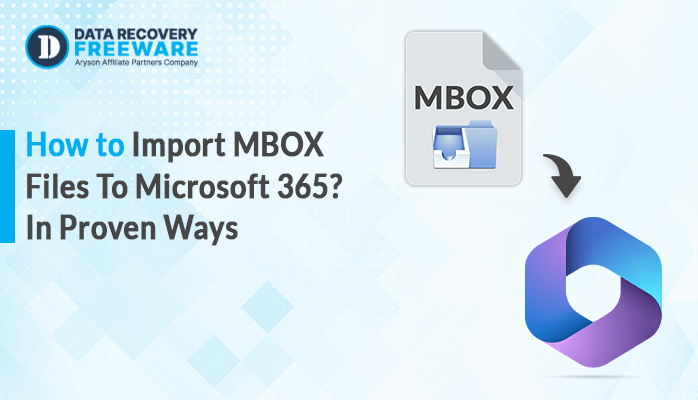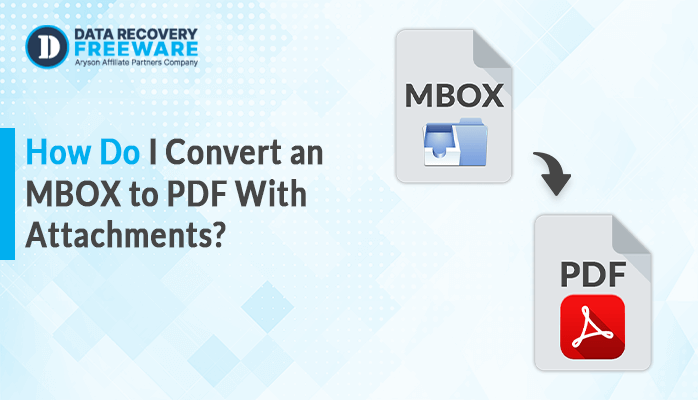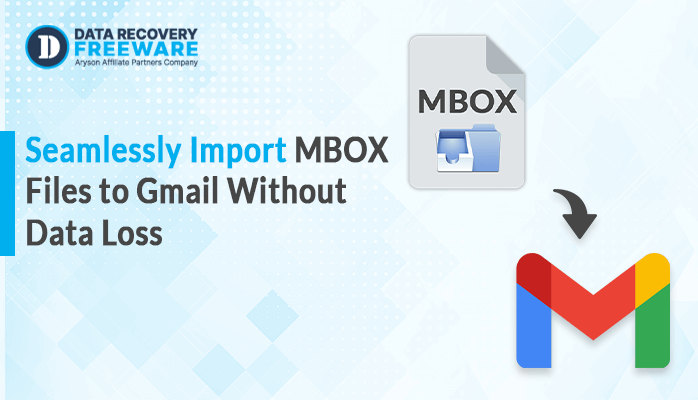-
Written By Rohan Wiese
-
Updated on January 6th, 2025
How Do You Convert EDB to TXT for Free?
User Query: “Robert, an IT administrator needs to extract email data from an EDB file. The aim is to do a content analysis of specific email communications related to a client. The extracted data needs to be in plain text format (TXT) for easy analysis and submission to the logistics department.”
Summary: Most technical users convert EDB to TXT files for better analysis, reporting, or backup. Microsoft Exchange Server uses an EDB (Exchange Database) file to store email data. However, unlike the TXT format, accessing EDB files requires specific setups. Therefore, this blog will guide you through the process of safely transferring your Exchange data to text format. Explore both the manual procedures and the trustworthy Exchange EDB Recovery Tool to convert EDB files to TXT in bulk.
Why Do Users Prefer TXT Over EDB Files?
Depending on the context of the data, there are several advantages to using TXT files rather than EDB for specific tasks or objectives. Using TXT files instead of EDB files has the following main benefits:
- TXT files can be opened and read using simple text editors.
- Almost all platforms and programs simply support TXT files.
- Compared to EDB files, they often have smaller file sizes.
- Logs or structured email content can be saved in TXT files.
- Additionally, converting to TXT files enables quicker backups.
- Other tools and workflows can readily use TXT files.
When You Should Convert EDB to TXT?
Here are some scenarios when users need to save EDB emails to TXT:
- When you need a simple, easy-to-read, portable format for your email content.
- This is particularly helpful for compliance reviews, reporting, and data analysis.
- The requirement of a backup format that is affordable and easily available is crucial.
- Email data should be quickly shared with departments or individuals who do not have access to Exchange.
How Do I Manually Convert EDB to TXT?
Manual conversion of an EDB file to TXT is a bit challenging. This is because EDB is a proprietary database used by Microsoft Exchange Server for storing email data. It contains very complex metadata, which is not immediately compatible with the TXT format. However, you can extract your data from an EDB file and convert it into a readable TXT file if you follow a couple of steps. This process involves using Powershell and requires technical know-how.
Step 1: Export Mailbox Data from EDB to PST Format
- Open Exchange Management Shell (EMS) or PowerShell.
- Run the following command:
| New-MailboxExportRequest -Mailbox “user@example.com” -FilePath “\\server\share\user_mailbox.pst” Replace “user@example.com” with the actual user’s mailbox you want to export.FilePath specifies the location where the PST file will be saved. |
Step 2: Open the PST File in Outlook
The second step in exporting the mailbox is to open the PST file with Microsoft Outlook.
- Open Microsoft Outlook on your defined system.
- Go to Open > File > Open & Export. Then, open the Outlook data file.
- Browse and choose the PST file created from the previous step.
Step 3: Export Mail Data from PST to TXT
Once you open the PST file in Outlook, you have to export email data to a TXT file.
- Go for Export to file and then for Microsoft Excel or Comma Separated Values (CSV).
- Choose the email folder you want to export, such as Inbox.
- Select a desired location to save the CSV file and click Finish.
Once you have the CSV file, open it with a text editor like Notepad and save it as a .txt file.
Why Might an Individual Not Prefer the Manual Method?
The manual method of converting an Exchange Database file to a TXT file may not be preferred by many individuals for several reasons. Here are the primary challenges that make the manual method less desirable:
- If the mailbox contains a large volume of emails, this can take hours to complete.
- When using the manual method, there’s a risk of missing important metadata.
- Manual handling increases the chances of errors and data corruption.
- For large mailboxes or multiple mailboxes, the process is not scalable without automation.
- Does not offer much flexibility in terms of customizing the output and advanced search capabilities.
Dedicated Solution to Convert EDB Files to TXT in Bulk
The Exchange EDB Recovery Tool is an effective software solution for repairing unmounted Exchange EDB files. This tool is safe and secure, offering various features that help users restore the Exchange database. The software is an ideal utility for repairing corrupt EDB files and saving them in TXT. Additionally, it can migrate the database to Office 365 or you can convert EDB Files to MSG format, making it a one-stop solution for Exchange database recovery.
Why Prefer Automated Tools Over the Manual Method?
Given the challenges of the manual method, the majority of users prefer using automatic tools for the conversion of EDB files. Below mentioned are the significant advantages of automatic tools over manual methods:
- Speed: Automated tools can process large mailboxes, or several mailboxes, in a fraction of the time.
- Accuracy: Tools created specifically for the task can preserve metadata, attachments, and other critical information so that the exported archive is comprehensive and accurate.
- Bulk Exporting: Automated solutions support bulk processing, which is very important when handling thousands of emails.
- Customization: Most tools provide the facility of customized exports, like date-wise, sender-wise, or subject-wise, that are not available in the manual method.
- Simplicity: Most automated tools are user-friendly and easy to use, even for people who are not technically upgraded.
Conclusion
After reading this article, you will learn various methods to convert EDB to a TXT file. We have explained a manual approach to extracting a text file from EDB. However, since this method is time-consuming and inefficient, we recommend using the professional Exchange EDB Recovery Tool. This tool allows you to convert specific EDB files based on your needs, making the process more efficient and as per your requirements.
About The Author:
Related Post