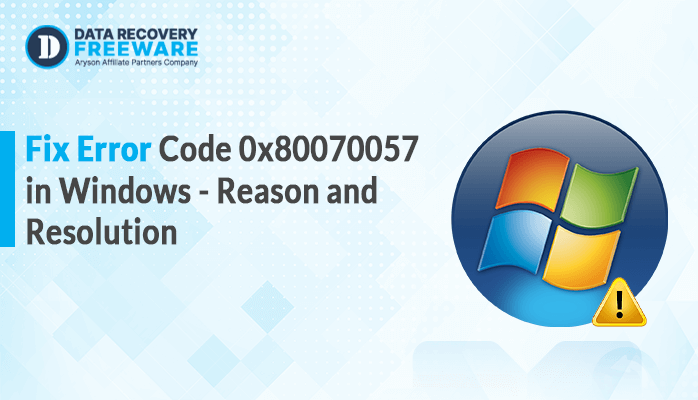-
Written By Rohan Wiese
-
Updated on January 7th, 2025
Best Professional Method to Extract Contacts from OST File Without Outlook
Summary: This write-up will explain the best methods to extract contacts from OST file. Here, we will describe a manual method that you can perform with the help of Outlook. Additionally, we will also include an automated OST to PST Converter software that allows you to extract your Outlook contacts without any hassle while maintaining 100% data integrity.
MS Outlook is a well-known email client which stores its data in an OST file including emails, calendars, contacts, tasks, and others. If you are a user of Outlook, then you might be aware of the fact that you cannot open or share an OST file. Therefore, users need to convert their OST data files to view their content. There are other reasons that influence users to export their contacts from an OST file. So ahead in this blog, we will describe several procedures of how to export contacts from OST files without losing any data.
Easy and Reliable Methods to Extract Contacts from OST File
In this segment, we are going to provide you with two solutions to extract the contact of an OST file into different file formats. So let’s continue without any delay.
Method 1: Extract Contacts from Outlook OST File Using Import/Export Feature
MS Outlook has an option by which you can extract contents from Offline Storage Table, so in this procedure, we will tell you how you can export contacts from Outlook using this feature. So follow the instructions outlined below.
- Open Outlook in your System.
- Go to the File tab and click on the Open&Export button.
- Select the Import/Export feature and click the Export to a File option and click Next
- Choose Comma Separated Value (.csv) as your saving file format and click Next.
(Note:- You can also choose Outlook Data File (.pst) to save your resultant file. But we suggest you use the CSV format because it provides a proper structure to store contacts.)
- Select Contacts and then hit the Next button.
- Click the Browse button to set a destination to save the resultant file.
- Finally, click on the Finish button to end the procedure.
By following the above instructions, you can export contacts from OST Files to PST or CSV. However, this manual procedure consists of some disadvantages that can cause you many inconveniences, such as this process being time-consuming and sometimes users also face data loss while extracting contacts from Outlook offline data files. Therefore, to avoid these problems, we have included a professional approach that can export all your desired contacts from the OST file without any hurdles.
Method 2: Extract Contacts from OST File Using Automated Solution
OST to PST Converter is one of the most trustworthy software to convert OST files to PST, including email, contacts, calendars, notes, etc., with 100% data integrity and authenticity. It also provides an attractive and user-friendly GUI which helps in the smooth and easy extraction of contacts from an OST file. Additionally, you can save the resultant file in many different file formats such as PST, MBOX, MSG, EML, EMLX, and CSV.
Step-by-Step Guide to Convert OST File Contacts to PST
- Download and install the OST to PST Converter on your system.
- Run the software and select Single File or Multiple File/Folder option to add the required OST file.
- From the tree structure choose Contacts, preview the details, and then click Next.
- Select a file format to save your resultant file, here we are going with the PST format.
- Utilize the additional features provided by the tool.
- Set the destination to save the resultant file.
- Click on the Convert button to finish the process.
By following the above steps you can easily extract your OST contacts to PST. Moreover, using the free version of this tool you can convert up to 50 emails per folder and save them to MBOX, EML, EMLX, CSV, DOC, etc.
Conclusion
The above write-up explains the best methods to extract contacts from OST files. In which, we have described a manual procedure that is capable enough to export your contact from the OST file. However, the manual process is quite time-consuming and requires technical expertise to perform. Therefore, we have included an automated approach which is a professional tool recommended by IT geeks and experts. Moreover, it provides the utmost security. Well, it’s up to you, so choose any of the above solutions as per your requirement.
About The Author:
Related Post