
Simple, Fast, and Effective Solution to Repair and Restore Corrupted Exchange Files
Exchange EDB Recovery Tool is an effective software for repairing unmounted Exchange EDB files. It is a safe and secure tool equipped with various features that helps users to restore the exchange database. The software is an ideal utility for repairing corrupt EDB files and saving them in Outlook PST. Also, it can migrate the database to Office 365. It is a one-stop solution for Exchange database recovery.
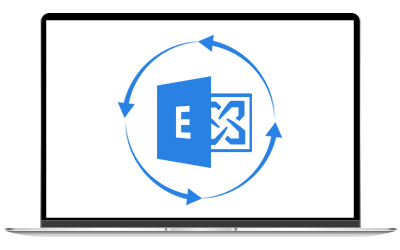
Exchange EDB Recovery tool is the best option to repair the corrupted database EDB files into Outlook PST, Office 365, and Windows Live Exchange Mail. It helps users to easily convert the unmounted database files because of its easy-to-understand user interface. Any expert and novice user can use the tool without assistance. The utility is safe and reliable as it does not damage any piece of information while recovering the corrupted files. Besides, it also offers numerous features to make EDB file repairing convenient for users.
As per the expert's opinion, Exchange EDB recovery is among the best-reviewed software for EDB file repairing. It is successful in restoring the Exchange data and satisfying the user's requirement. Some leading IT companies appreciated the tool as the most remarkable tool for database file repair. They suggested the utility to their clients for better performance and efficiency.

Efficiently Repairs Exchange EDB File
Exchange EDB Recovery software repairs and restores the corrupted Exchange EDB files. It saves the unmounted database file items, like, emails, attachments, contacts, calendars, notes, etc. Apart from its excellent performance, the utility is easy to use so that any user can repair the damaged EDB files.
EDB to PST, Office 365, and Live Exchange
Exchange EDB Database recovery software has the feature to migrate the Exchange database to various file formats and platforms. You can export the EDB files to Outlook PST files, Office 365, and Windows Live Mail Exchange. It facilitates users to migrate their valuable information directly to their desired email platform.
Multiple Recovery Mode
The utility provides different modes of Exchange EDB Database recovery to restore data from every type of file corruption. There are three modes available: Standard, Advanced, Deep. The standard mode deals with minor file corruptions, while the advanced mode and deep mode are for highly corrupted files.
Display EDB File Content
Exchange EDB Recovery tool shows every mailbox item available in the database EDB file. You can preview the file content before saving the repaired file. It helps you in choosing the desired file for migration. Also, the tool is reliable and secure. It does not leak the information stored in the database file.
Skip Identical EDB File Items
The Exchange EDB mailbox recovery software allows you to leave the same file content while repairing the Exchange EDB file. It is an additional feature of the software. You can enable the feature if required. It will avoid filling space from unnecessary data and restores only necessary content. However, it is not mandatory to enable this feature.
Date Range Filter
You can repair and restore only selected EDB data in the Exchange EDB Database recovery utility using the Date Range Filter. This filter commands the tool to retrieve only specific files. There are several options available in the date range filter. You can repair the items lying within the specified date range, or the files lie outside the date range.
Support Multiple Exchange Versions
Exchange EDB Database recovery software can repair all versions of Exchange EDB files. It supports various types of EDB files to meet the requirements of all users. The utility restores all versions of Exchange files with the same effectiveness. Not a single fill will get damaged during the file repair.
Widely Compatible Tool
Exchange EDB Recovery tool is compatible with all windows based devices. The developers designed the software to help almost everyone. Most users have the Windows operating system, and the tool works effectively on all versions of windows. So, you can download the software whether you are using Windows 10 or Windows 7.
Trial Limitation
The trial version of the software helps you to evaluate the performance and features of complete software.
System Requirements
Processor: Pentium Class
Memory: Minimum 512 MB
Disk Space: Enough Disk Space to store the restored file
Supported Version
Windows 10 and all the prior version
You can repair the Exchange EDB files by following the steps below.
No, there is no file size limitation in the Exchange EDB mailbox recovery utility. It can repair any size of the Exchange EDB file effectively without damaging the file content.
You can use the Date range filter of the Exchange EDB mailbox recovery software. It allows you to restore only selected data. You can either repair data within a particular date range or exclude the emails of that defined date range.
Yes, the tool can repair any type of corrupted database file. It has three modes of recovery. You can choose any one mode as per your preference. The standard mode is for minor problems. While the advanced and deep modes are for highly corrupted files.
There would be chances that your screen resolution is not optimized. So please check it and increase the resolution to its average state.
Yes, the software is designed to work effectively with all versions of the Windows Operating System. You can download the Exchange EDB repair tool in your Windows 7.
SINGLE USER
LICENSE
$99
ADMINISTRATOR
LICENSE
$199
TECHNICIAN
LICENSE
$399
ENTERPRISE
LICENSE
$599
